Instructions:
go to:
C:\Windows\System32\drivers\etc or simply
start>run>C:\Windows\System32\drivers\etc
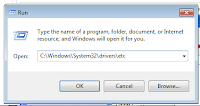
move the host file to the desktop
goto the desktop and simply double click the host and open w/ notepad
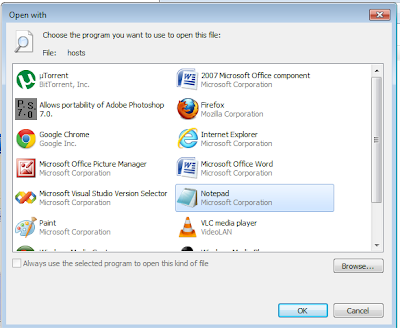
just delete all the text inside the host file
after you delete just add this IP or any IP that you want, followed the site that you want to block
ex:10.102.61.238 symbianize.com
10.102.61.238 twitter.com
10.102.61.238 facebook.com
10.102.61.238 pinoyden.com
save the file and then move the host file to the C:\Windows\System32\drivers\etc
done..
for Windows XP you can edit the host file directly to the directory of the host file.
Read More
go to:
C:\Windows\System32\drivers\etc or simply
start>run>C:\Windows\System32\drivers\etc
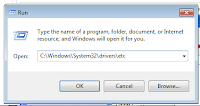
move the host file to the desktop
goto the desktop and simply double click the host and open w/ notepad
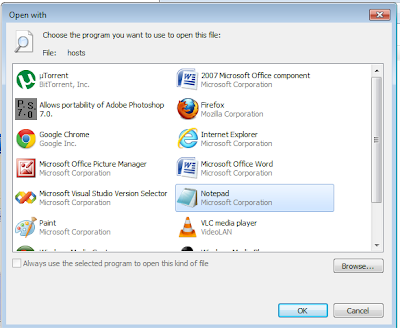
just delete all the text inside the host file
after you delete just add this IP or any IP that you want, followed the site that you want to block
ex:10.102.61.238 symbianize.com
10.102.61.238 twitter.com
10.102.61.238 facebook.com
10.102.61.238 pinoyden.com
save the file and then move the host file to the C:\Windows\System32\drivers\etc
done..
for Windows XP you can edit the host file directly to the directory of the host file.




